How to Download Instagram Videos, Photos, Reels, Stories and Profiles on iPhone or iPad
Downloading content from Instagram on iOS is easy and efficient using Insget.Net. Follow the steps below to save Instagram videos, photos, reels, stories, and profile content to your iPhone or iPad without installing any app.
Step 1: Open the Instagram post
Open the Instagram app on your iPhone or iPad. Navigate to the video, photo, reel, story, or profile you wish to download.
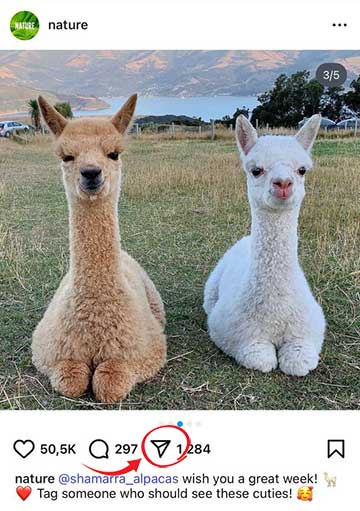
Step 2: Copy the link
Tap the "Share" icon at the bottom of the post. From the menu that appears, select "Copy Link" to copy the content URL.
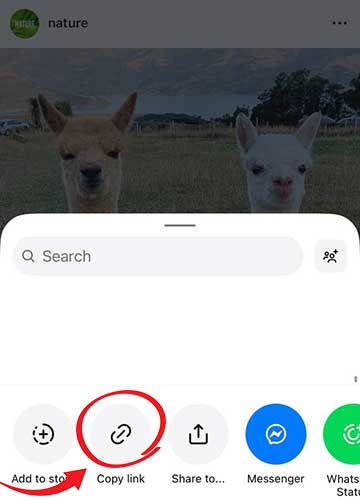
Step 3: Visit Insget.net using Safari
Launch Safari or another browser on your iOS device. Visit Insget.Net by typing the address into the browser bar.
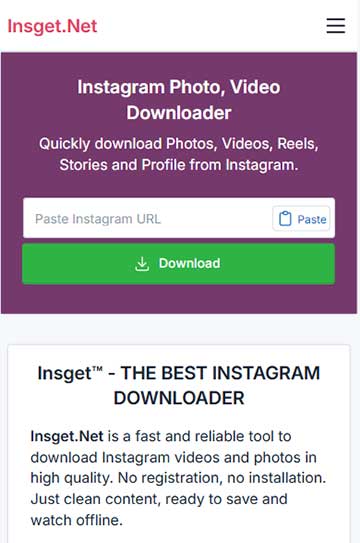
Step 4: Paste the link and proceed
Paste the copied Instagram link into the input box on the Insget homepage. Tap the "Download" button to start processing.
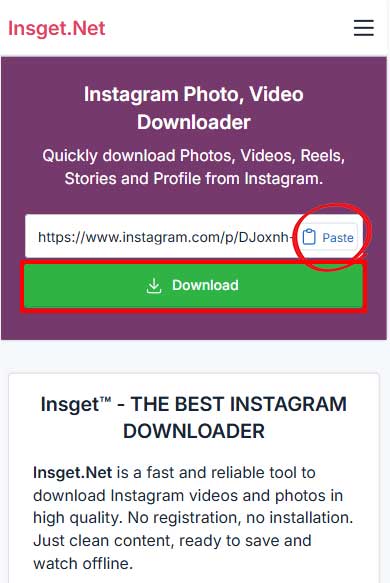
Step 5: Download the content
Once the content has loaded, tap the "Download" button below the video or image. Choose "Save to Files" when prompted, or save it to a preferred folder for easy access later.
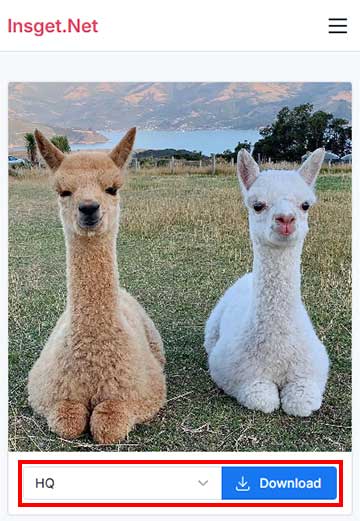
Tips for iOS Users
- To access Insget faster, add it to your home screen. Tap the Share icon in Safari and select "Add to Home Screen".
- If the download does not save directly to your gallery, use "Save to Files" and view it later through the Files app.
- Create a dedicated folder in the Files app to organize all downloaded Instagram content efficiently.
With Insget.Net, users can download Instagram videos, photos, reels, and stories on iPhone or iPad easily. There is no registration, no software installation, and no loss of quality.