Insget™ - THE BEST INSTAGRAM DOWNLOADER
Insget.Net is a fast and reliable tool to download Instagram videos and photos in high quality. No registration, no installation. Just clean content, ready to save and watch offline.
Millions of photos and videos appear on Instagram every day. Whether saving your own posts or collecting creative ideas, Insget™ helps download favorite content with ease and speed.

Insget: The Best Free Instagram Downloader
Why Insget is the smarter choice for Instagram downloads
Insget provides a clean, fast, and simple interface for downloading any Instagram content. No login required, no third-party software needed. All downloads are private and secure.
Additional benefits of using Insget:
- Access high-resolution media files without quality loss.
- Support for Instagram highlights and profile pictures.
- Compatible with all devices and browsers.
- No watermarks, or limits on downloads.
- Regular updates to support the latest Instagram features.
Whether managing content or building a collection for inspiration, Insget is the tool that delivers fast results with zero hassle.
Features of Insget™
- Instagram photo saver - Save individual or bulk images in original resolution.
- Instagram video downloader - Download MP4 videos with no watermark.
- Instagram story downloader - Save stories securely and privately.
- Instagram reel downloader - Download high-definition reels with one click.
- IGTV downloader - Save long-form IGTV content without any limitations.
- Convert to MP3 - Extract audio from videos or reels and save as MP3 files.
- Bulk download support - Download all content from public Instagram profiles at once.
- Device compatibility - Fully compatible with Windows, macOS, Android, and iOS platforms.
- Completely free - No registration, no subscription, and no hidden charges.
How to Use Insget™ to Download Instagram Videos, Photos, or Reels
To save your favorite content using Insget.Net, follow these three simple steps:
Step 1: Copy the Instagram Post Link
Open the Instagram post containing the media you want to download. This can be a photo, video, reel, story, or profile. Click the "Share" icon below the post and select "Copy Link" to copy the post URL.

Step 2: Paste the Link into Insget.Net
Go to the official website Insget.Net. Find the input field on the homepage, then paste the copied link into the box. Click the "Download" button to start the processing.
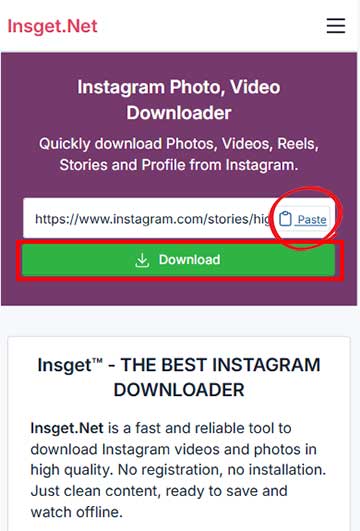
Step 3: Save the Media File to Your Device
Once the processing is complete, a preview and download button will appear. Click "Download" to save the video or photo in original resolution. The file will be saved directly to your device, without watermark or quality loss.

Frequently Asked Questions (FAQs) - Insget™ Instagram Downloader
No. Insget provides clean media files with no watermark. All downloaded content retains its original quality and format, making it suitable for editing or reposting.
Yes. Insget supports bulk downloading from public Instagram profiles. This feature helps users save complete content libraries quickly, making it ideal for backups or offline viewing.
Yes. Insget includes a built-in MP3 conversion tool. Users can extract audio from Instagram videos or reels and save them as MP3 files for music, voiceovers, or sound effects.
No. Insget does not support downloading private videos or photos. The tool only works with public Instagram content that can be accessed without logging in. Insget respects all privacy policies and user content settings defined on the Instagram platform.
Yes. Insget functions as an all-in-one Instagram media downloader, including:
- Instagram reels
- Instagram stories
- IGTV videos
- Carousel posts with multiple images or videos
Yes. Insget functions as an Instagram photo saver. Just paste the image URL, and the photo will be downloaded in JPG format directly to your phone or device, without loss of quality.
No. Insget is a free online Instagram downloader that works in any browser. There is no need to install apps or plugins. It supports desktop and mobile devices including PC, Mac, Android, and iPhone.
Simply open Insget.Net in any browser, paste the Instagram video link, and click download. There is no need to install apps or browser extensions. It works as an instant Instagram video downloader online free.
Yes. Insget is a fast, lightweight, and privacy-focused alternative to SnapInsta, Instaloader, 4K Stogram, and other downloaders. It supports multiple formats, no login, and unlimited usage, making it one of the best Instagram downloaders of 2025.
Yes. Insget is a secure and private Instagram downloader:
- All connections use HTTPS encryption.
- There are no malware, and no tracking scripts.
- No user data or download history is collected or stored.
Yes. Insget is a completely free Instagram downloader. There is no registration required, no subscription plans, and no hidden charges. Users can download Instagram videos, photos, stories, and reels without any limitations.
Insget saves all Instagram media in its original quality:
- Videos are downloaded in MP4 format.
- Photos are saved as JPG files.
The tool supports HD, Full HD, 2K, and 4K when available, ensuring a high-quality viewing experience.
Insget is useful for:
- Content creators and influencers.
- Social media managers.
- Researchers and journalists.
- Digital marketers.
- Anyone needing to download from Instagram for personal or professional use.
* Insget.Net operates independently from Instagram and Meta, helping users download their own account content. We will suspend access for anyone who uses our service to violate others privacy or access content without permission.
Please refer to our Terms of Service for more information.