How to Download Instagram Videos, Photos, Reels, Stories, and Profiles on Android
Downloading Instagram content on Android is fast and simple using Insget.Net. Follow the guide below to save Instagram videos, photos, reels, stories, and even full profiles directly to your Android phone or tablet.
Step 1: Find the Instagram content
Open the Instagram app on your Android device. Navigate to the post, video, photo, reel, story, or profile that you want to download.

Step 2: Copy the post link
Tap the "Share" icon located below the content. From the sharing options, choose "Copy Link" to copy the URL of the post.
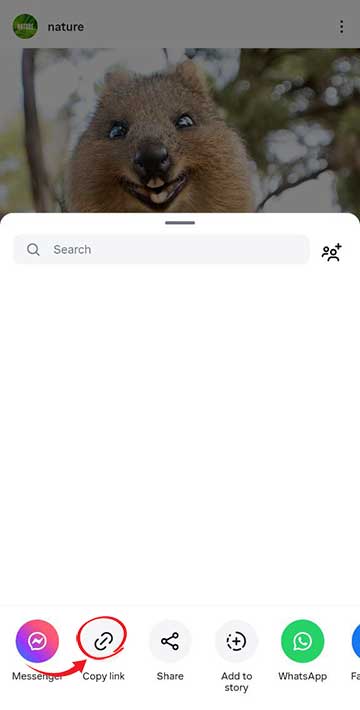
Step 3: Open Insget.net in your browser
Launch any web browser on your Android device such as Chrome or Firefox. Visit Insget.Net using the address bar.
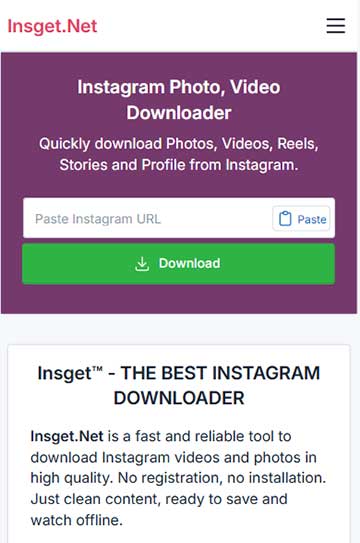
Step 4: Paste the link and start download
Paste the copied Instagram link into the input field on the Insget homepage. Tap the "Download" button to begin the process.
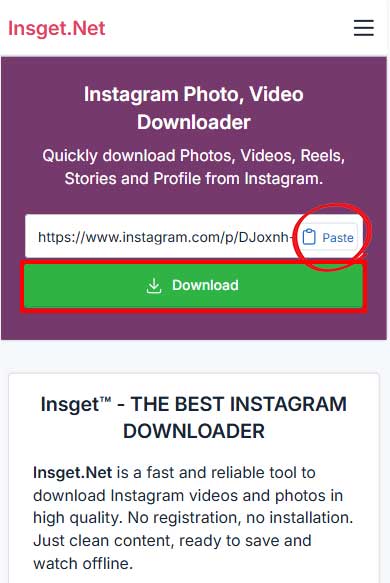
Step 5: Save the content
Once the media is processed, tap the "Download" button under the photo or video. The file will be saved to your device automatically.

Tips for Android Users
- Add Insget.Net to your home screen for faster access. Open the browser menu and select "Add to Home screen".
- Downloaded files are saved to the Downloads folder by default. Use your File Manager app to find them.
- If any issues occur during download, try clearing the browser cache or switching to another browser.
Insget.Net makes it easy to download Instagram videos, photos, and reels on Android without using any third-party app. Whether saving for personal use or content inspiration, Insget delivers a fast and secure experience.